Introduction
Continuous integration and continuous deployment (CI/CD) is a software development practice that helps teams develop and release high-quality software quickly and efficiently. In a Unity development project, CI/CD can help automate and streamline many of the tasks involved in building, testing, and deploying the project. Let’s look at the benefits of using CI/CD in a Unity project and how the popular tool Fastlane can automate the process.
Benefits of using CI/CD in a Unity project
In a Unity development project, CI/CD can help to automate and streamline many of the tasks involved in building, testing, and deploying your project. By integrating code changes regularly, teams can identify and fix issues early in the development process, before they become bigger problems. This can help to reduce the time and effort needed to test and debug the code, and can also help to ensure that the final product is of high quality.
Using a CI/CD pipeline, teams can automate building and testing their Unity project. This can involve setting up a system that automatically compiles the project’s code and runs unit tests whenever the codebase changes. If the tests pass, it can automatically deploy the changes.
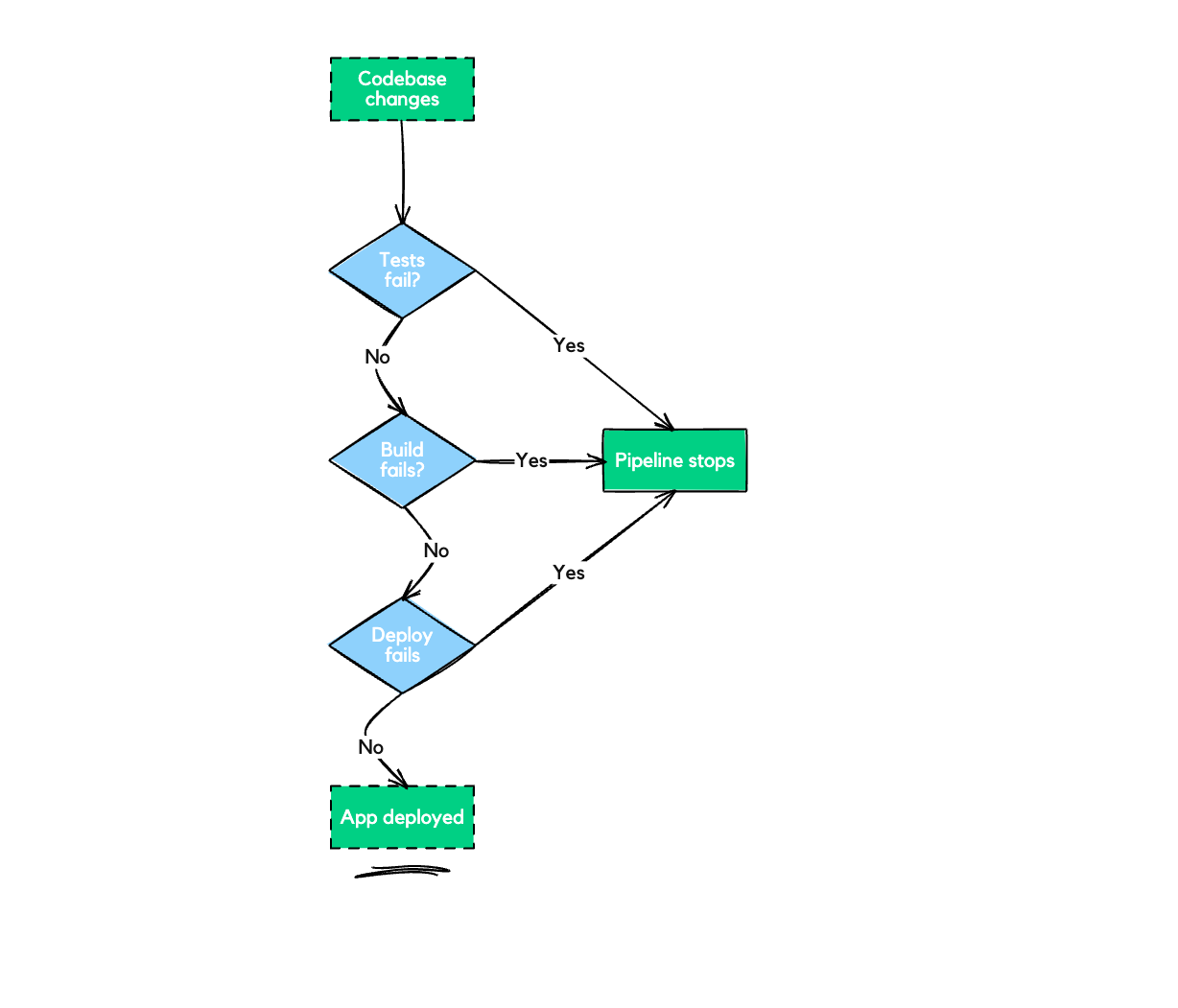
Besides speeding up the development process and improving the quality of the final product, using CI/CD can also help to reduce the risk of human error. By automating many of the tasks involved in building, testing, and deploying the project, teams can reduce the likelihood of mistakes being made during these processes. This can help to ensure that the final product is reliable and free of errors.
Likewise, the ability to automate the deployment of changes to a production environment. This can help teams to release new features and updates to their software quickly and efficiently, with no manual intervention. By automating the deployment process, teams can also reduce the risk of human error, ensuring that the final product is reliable and free of errors.
Fastlane: Automating the CI/CD process in Unity
If you are like me and find Unity’s Cloud Build a little too slow for your workflow, you may want to self host a build pipeline instead. Fastlane is a popular toolkit that can help you achieve this.
Fastlane is a tool for automating building and releasing mobile apps. Some key benefits of using fastlane for automating unity builds include:
- Streamlining the build process: Fastlane can automate many tedious and time-consuming tasks involved in building and releasing unity apps, such as code signing, creating build artifacts, and deploying builds to app stores or beta testing platforms. This can save developers time and effort, allowing them to focus on more important tasks.
- Improving the reliability and consistency of builds: By automating the build process, fastlane can help ensure that builds use the same processes and settings, which can help prevent errors and improve the overall quality of the builds.
- Enabling continuous integration and delivery: We can integrate Fastlane to automate building and releasing unity apps regularly. This can help teams deliver updates and new features to their users more quickly and efficiently.
- Facilitating collaboration and sharing of build processes: Fastlane uses a simple, intuitive configuration file called a Fastfile to specify the steps involved in building and releasing a unity app. We can share this Fastfile with other members of a development team, allowing them to understand and reproduce the build process.
At a high level, my configuration is something like this:
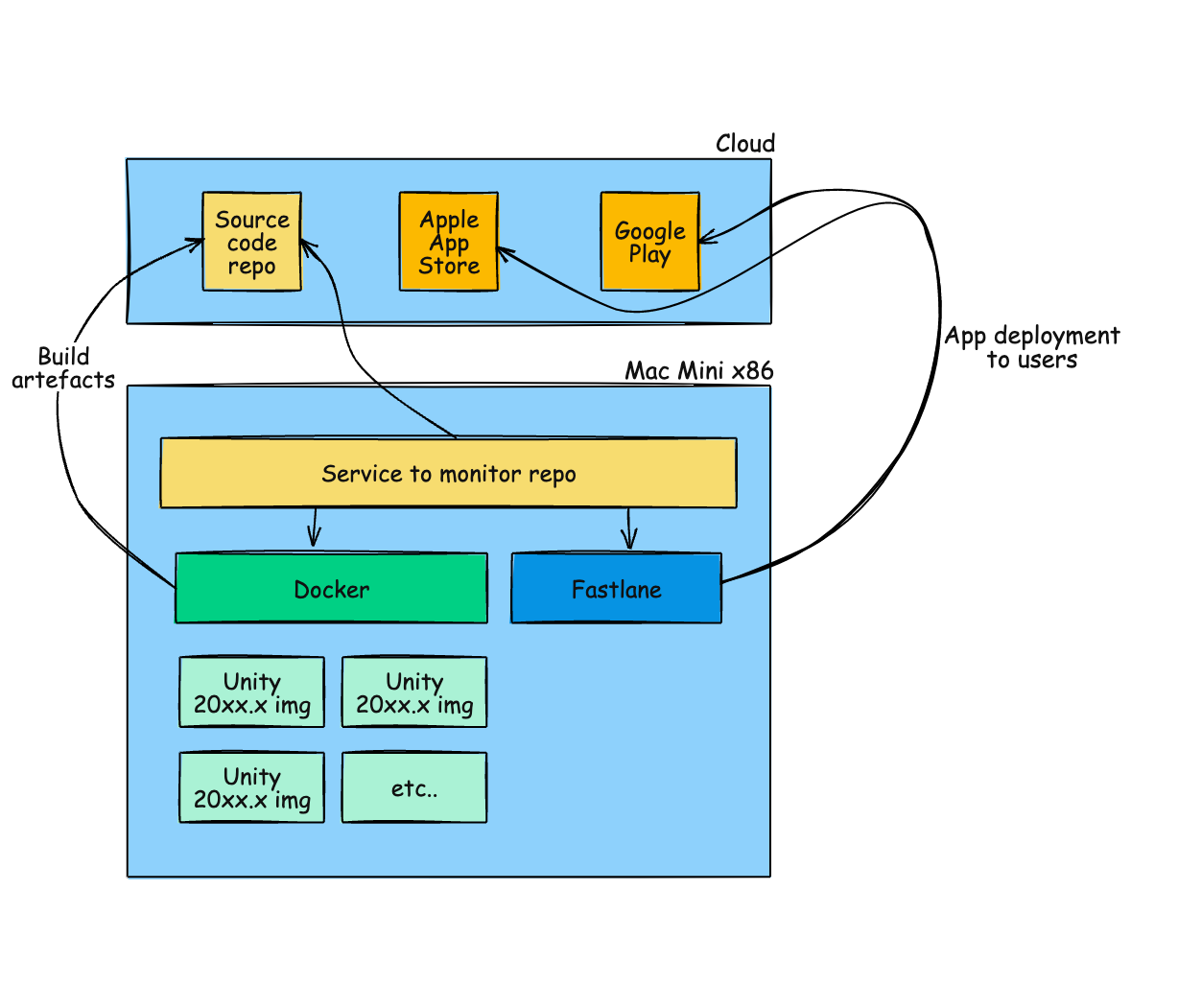
And the pipeline in action:
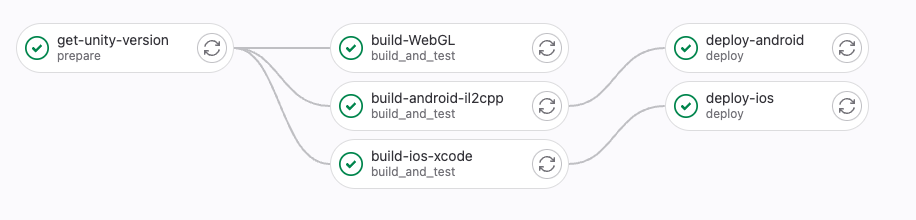
Using fastlane to automate unity builds can help developers save time, improve the reliability and consistency of their builds, and facilitate collaboration within their teams.
Final thoughts
Overall, using CI/CD in a Unity development project can provide many benefits, including faster development times, improved code quality, and reduced risk of human error. By automating and streamlining building, testing, and deploying your project, you can help your team to develop and release high-quality software more quickly and efficiently.
